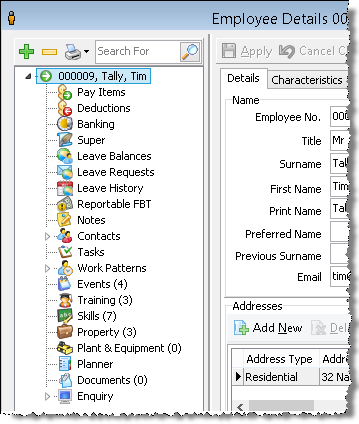Topic Three: Employee Data
When you view an employee's master file there are a number of nodes listed down the left hand panel.
Note that the listing here depends on the security access that the User has. If certain security policies are in place, the screen may be configured so that some nodes, or tabs, are not available. In addition, if Security Groups are in use, this means that different screen configurations will be used for different employees.
See also General Employee Settings for a listing of the tabs available within the employee master file default screen.